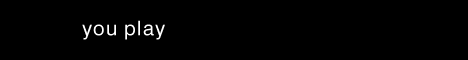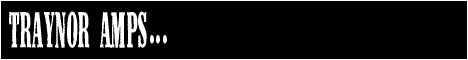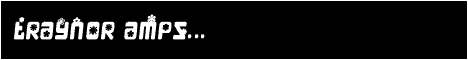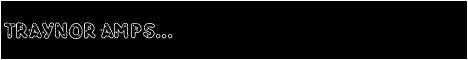Add a link from your site to Velvet Black - here are some example links, logos, and texts. Please let me know when you add a link, I might be interested to link back to your page.
You may follow any of the examples below:
Small logo
The following HTML code displays a small Velvet Black Logo that links to the Velvet Black web-site (right-click, then Select-All to cut & paste).
will show this:

Big logo
The following HTML code displays a big Velvet Black Logo that links to the Velvet Black web-site (right-click, then Select-All to cut & paste).
will show this:
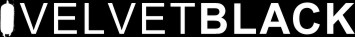
Text
The following HTML code displays text linking to the Velvet Black web-site (right-click, then Select-All to cut & paste).
will show this:
Velvet Black - Traynor Tube Amps
Small logo with text
The following HTML code displays a small Velvet Black Logo with some text, both link to the Velvet Black web-site (right-click, then Select-All to cut & paste).
will show this:
 Velvet Black - Traynor Tube Amps
Velvet Black - Traynor Tube Amps
Big logo with text
The following HTML code displays a big Velvet Black Logo with some text, both link to the Velvet Black web-site (right-click, then Select-All to cut & paste).
will show this:
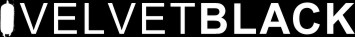
Information, opinions, pictures, and links... everything about Traynor tube amps
Banner 1
The following HTML code displays the classic banner linking to the Velvet Black web-site (right-click, then Select-All to cut & paste).
will show this:
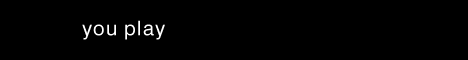
Banner 2
The following HTML code displays banner 2 linking to the Velvet Black web-site (right-click, then Select-All to cut & paste).
will show this:
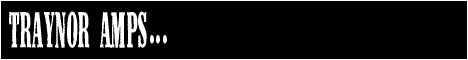
Banner 3
The following HTML code displays banner 3 linking to the Velvet Black web-site (right-click, then Select-All to cut & paste).
will show this:
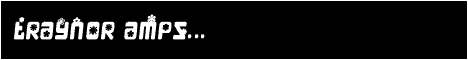
Banner 4
The following HTML code displays banner 4 linking to the Velvet Black web-site (right-click, then Select-All to cut & paste).
will show this:

Banner 5
The following HTML code displays banner 5 linking to the Velvet Black web-site (right-click, then Select-All to cut & paste).
will show this:
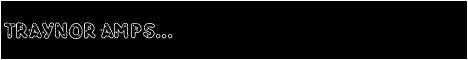
Scroller
The following HTML code displays a scoller linking to the Velvet Black web-site (right-click, then Select-All to cut & paste).
will show this:
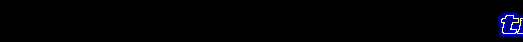
LED sign
The following HTML code displays a LED sign linking to the Velvet Black web-site (right-click, then Select-All to cut & paste).
will show this:
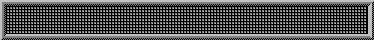
How to use Frontpage to add a link
Any of these examples may be added to your page by using Frontpage, in such a way that
Frontpage will not carve up your HTML:
- Open www.0rigami.com/vb/addlink.html in a web browser.
- Select and copy (Ctrl+C) the example you would like to embed in your web page.
- Start the Frontpage 98 editor and load your web page.
- Position your cursor in your web page where you would like to insert the link.
- Choose Insert -> Frontpage Component.
- Choose "Insert HTML" from the "Insert Frontpage Component" dialog box.
- Paste (Ctrl+V) the example into the "HTML Markup" dialog box and choose "OK". You won't see anything new in your Frontpage editor, but the HTML link is now embedded in your document.
- Select the "Preview" tab from the bottom of the Frontpage editor
to preview your web page, including the new link.